MaxiBlocks Gutenberg Builder Review
MaxiBlocks is an intuitive page builder tailored for WordPress users. It facilitates the rapid construction of webpages through elegant templates that load swiftly and adapt seamlessly to various devices, all without requiring coding expertise.
In website creation, aesthetics alone don’t suffice if functionality is lacking. Maxiblocks challenges the notion that beautiful websites can’t also be highly functional.
As a free WordPress plugin, MaxiBlocks equips users with an array of pre-designed layouts, patterns, and icons, empowering them to craft web pages efficiently and creatively.
It’s an all-in-one solution that expedites website development while remaining completely accessible.
Key Features and Benefits:
- Extensive Design Library: With an expansive repository of over 1,800 patterns, 120-page templates, and 13,400 SVG icons, MaxiBlocks offers unparalleled design flexibility.
- Intuitive Interface: MaxiBlocks has an intuitive interface and a vast template library, ensuring individuals and businesses can construct professional-grade websites quickly and efficiently.
- Personalization Options: Users can infuse their unique style into web pages by customizing pre-made elements such as buttons, headers, and footers, fostering dynamic and visually engaging online experiences.
- Drag-and-Drop Functionality: The drag-and-drop editor simplifies the addition of block patterns—such as hero sections, headlines, and testimonials—enabling effortless page composition.
- Wireframe Mode: MaxiBlocks’s wireframe mode facilitates quick prototyping, enabling users to experiment with placeholder patterns and iterate designs without requiring coding proficiency.
- SEO Optimization and Unlimited Domains: Maxiblocks is equipped with SEO-friendly tools and supports unlimited domains, making it an invaluable asset for businesses seeking to enhance their online presence and performance.
Sample Websites We Built with MaxiBlocks
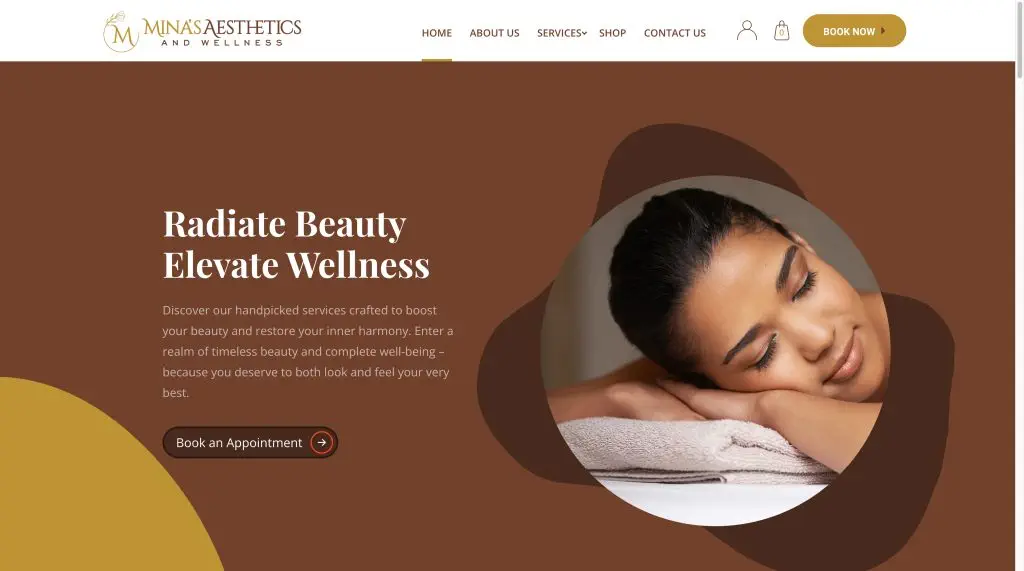
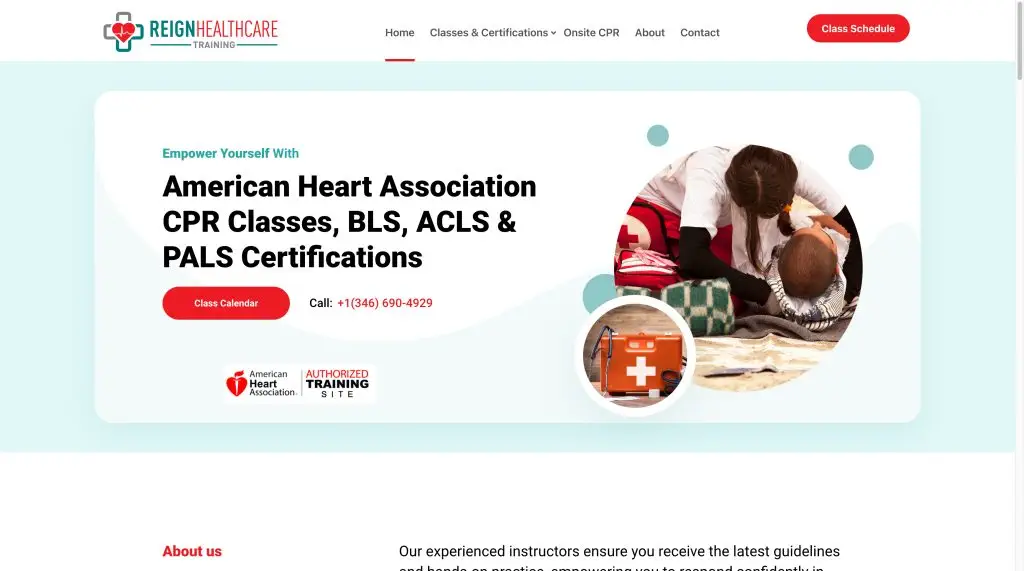
Overview: Revolutionizing Web Development without Code
No-Code Page Building Simplified
Maxiblocks presents a solution to the costly reliance on web developers.
Why invest in their expertise when you can effortlessly construct your websites using our intuitive page builder without writing a single line of code?
Fusing Beauty with Functionality
In today’s digital realm, aesthetics are more than just skin-deep; they’re integral to user engagement.
As social media thrives on visual allure, your website should blend beauty with functionality seamlessly.
Maxiblocks, you can create sleek, responsive pages that resonate with your brand’s identity and objectives.
Streamlined Creation with Theme-Ready Templates
Maxiblocks offers an array of design templates tailored to diverse themes, streamlining the creation process. Simply drag, drop, and customize to bring your vision to life.
The templates are adaptable blueprints, easily modified to suit your unique page-building needs.
MaxiBlocks is Best For:
- Developers
- Marketers
- Web Designers
- WordPress Users
- E-Commerce Sellers
MaxiBlocks is An Alternative to:
- Webflow
- Elementor
Maxiblocks isn’t just another page builder; it’s a game-changer in web development, empowering users to craft visually stunning, highly functional websites without the complexities of traditional coding.
Features and Functionalities
MaxiBlocks began in 2020 because its creators wanted to provide a fantastic page builder with top-notch templates for WordPress Gutenberg.
They observed that many page builders, even though free, only offered basic features. Users had to pay to access more advanced capabilities.
The MaxiBlocks team aimed to change this by offering a solution that helps people build WordPress websites quickly.
When you add their plugin to your WordPress site, you can right away use these features:
- Effortless Styling: MaxiBlock makes website design easy by offering pre-made templates, designs, icons, and a wireframe mode for quick prototyping.
- Resourceful Library: MaxiBlocks provides over 1832 designs, 127 page templates, 1510 fonts, 100 Style cards, and 13400+ SVG icons to kickstart your design journey.
- For Everyone: Maxiblock is helpful for web designers, developers, beginners, and anyone seeking a no-code webpage builder.
- Drag and Drop Editing: MaxiBlocks features a user-friendly drag-and-drop editor, allowing easy customization of website layouts without complex coding.
- Faster Loading Speed: MaxiBlock’s optimized templates ensure faster website loading speeds, enhancing user experience.
- SEO Friendly: MaxiBlocks includes SEO-friendly features to improve website visibility and reach.
- Unlimited Domains: MaxiBlocks allows unlimited downloads and usage across multiple websites with paid plans.
- Wireframe Mode: Wireframe mode enables prototype creation without coding, providing visual layout guidance.
- Automatic Updates: MaxiBlocks offers continuous updates for both free and paid versions, ensuring access to new features.
- Advanced Interactions: MaxiBlocks designs are optimized for all devices, customizable without coding knowledge, featuring dynamic elements like hover effects and scroll animations.
- Templates: Maxiblocks gives you ready-made designs to build your website quickly.
- Real-Time Editor: You can edit your website and see the changes happening in real time.
- Reasonable Free Plan: Start with over 400 free templates, 13,500 icons, and 100 style cards. No account is needed—install the plugin and begin building.
Documentation and Support
Ways to Get Help and Learn More
- Chat Live: You can directly chat with their support team for the basic plan. Live chat is the quickest way to reach them since they don’t offer email or phone support.
- Join the Community: MaxiBlocks has a community of users, developers, and designers. Users can connect, share experiences, and participate in forums. They also encourage comments and feedback to enhance the product. Their website contains links to their Facebook, X, YouTube, and Discord communities.
- Explore Tutorials: MaxiBlocks’ official website features a roadmap tracker to help you get started. You’ll also find a help center with blogs and use cases on making the most of the tool. Topics include builder guides, Maxi Blocks, Team Block patterns, and more. Be sure to check out their latest additions to this section.
- Response Time: According to their website, they aim to provide solutions within 36 hours on workdays, with a maximum response time of 48 hours.
- FAQs: Questions and Answers: You can find Frequently Asked Questions (FAQs) on the website that address common queries about performance optimization, accessing the pro library, payment options, and more.
User Interface and User Experience
The developers at MaxiBlocks prioritize crafting an exceptional user interface (UI) and delivering a seamless User Experience (UX).
Their mastery of functionality and design reflects their profound understanding of user needs.
UI
MaxiBlocks has an intuitive interface designed to cater to seasoned professionals and beginners, ensuring that website building is smooth and enjoyable for all users.
The platform ensures that websites appear splendid across all devices, offering engaging features like sliders and lightboxes to captivate users and enhance the overall experience.
UX
By addressing common support issues, MaxiBlocks has developed a UI/UX design that is robust and incredibly user-friendly.
Users can effortlessly navigate the platform with its intuitive layout and thoughtful design.
MaxiBlocks strongly emphasizes user satisfaction and ease of use, from simplifying workflows to providing helpful tooltips and guides.
In summary, MaxiBlocks’ UI and UX design underscore the developers’ commitment to empowering users to create stunning websites confidently and effortlessly.
Speed and Performance
MaxiBlocks is a unique tool that helps make websites look good and load quickly.
It has many ready-made designs and icons, making it easy for people to build their web pages.
What’s excellent about MaxiBlocks is that it makes websites load fast. This makes visitors happy and helps your website rank better on search engines.
Here’s a quick look at how well MaxiBlocks performs:
- Performance: 97 (pretty good)
- Accessibility: 95 (accessible for everyone to use)
- Best Practices: 100 (does things the right way)
- SEO: 92 (good for showing up on search engines)
In simple terms, MaxiBlocks is a helpful tool that makes your website look good, load fast, and perform well on search engines.
Pricing and Licensing Options
Free Plan:
MaxiBlocks offers a comprehensive free plan with no compromise on essential features.
Here’s what you get:
- 400+ Free Templates
- 13.5k Icons
- 100 Style Cards
- Free Block Patterns
- Free Page Templates
- No account is required. Simply install the plugin and start building right away.
Solo Pro Subscription:
- Price: $6.95 per month
- Features:
- Access to 2000+ Pro templates with weekly additions.
- Unlimited sites/domains.
- Priority support.
- 30-day money-back guarantee.
- Included Benefits:
- Full access to the Pro library.
- Style cards for customization.
- SVG icons & shapes.
- Weekly additions of fresh content.
- No restrictions on template downloads.
- Patterns & sections.
- Page templates.
- Forever free updates.
- Currency Options: USD, EURO, GBP, INR (Prices exclude local VAT/GST).
Lifetime Pro:
- Price: $399 (one-time payment)
- Features:
- Access to 2000+ Pro templates and all future Pro items.
- Unlimited sites/domains.
- Priority support.
- 30-day money-back guarantee.
- Included Benefits:
- Full access to the Pro library.
- SVG icons & shapes.
- Weekly additions of fresh content.
- No limitations on template downloads.
- Patterns & sections.
- Page templates.
- Forever free updates.
Choose the plan that suits your goals and preferences to unlock the full potential of Pro templates and elevate your design endeavors.
Integration with Other Software
MaxiBlocks offers seamless integration with various software solutions, allowing users to enhance their workflows without switching platforms completely.
These integrations include:
- WordPress: MaxiBlocks seamlessly integrates with WordPress, leveraging its website creation and management functionalities.
- WooCommerce: Users can effortlessly incorporate MaxiBlocks into their WooCommerce stores, enhancing their e-commerce capabilities.
- Zapier: Integration with Zapier enables users to automate workflows and connect MaxiBlocks with thousands of other apps and services.
- GPT-4: MaxiBlocks integrates GPT-4, empowering users to leverage advanced AI capabilities for content generation and enhancement.
- Gutenberg: As part of the WordPress family, MaxiBlocks integrates smoothly with Gutenberg, WordPress’s block editor, for enhanced content creation and customization.
These integrations expand MaxiBlocks’ versatility and compatibility- enabling users to optimize their workflows and leverage the strengths of different software solutions simultaneously.
Pros and Cons
Solid and Feature-Rich:
- The free WordPress MaxiBlocks plugin is robust and comes with a comprehensive set of tools.
- Pro plans offer a vast library of predesigned templates and patterns to deploy professional-looking sites quickly.
Innovative and User-Friendly Design:
- MaxiBlocks excels in its innovative design approach.
- Style cards provide easy and consistent styling across all blocks, streamlining the process for a cohesive look.
Excellent Customer Support:
- MaxiBlocks offers top-notch customer support.
- The support team provides prompt and practical assistance.
Learning Curve:
- While user-friendly, MaxiBlocks has a slight learning curve, especially for those new to WordPress or page builders.
- Once past the initial phase, the intuitive UI makes the process smoother.
Still Maturing:
- As a relatively young product, MaxiBlocks is still evolving.
- Users expecting an utterly polished product may need patience as the team refines and adds features.
Dependency:
- MaxiBlocks is dependent on the Gutenberg editor's development.
- Users may need to adapt to changes as WordPress evolves, which might not always be seamless.
Users Have These To Say About MaxiBlocks
Intuitive Page Builder and Great Interface:
“As a seasoned professional, I find MaxiBlocks a refreshing opportunity for block-based builders.
Its potential to become my top choice is evident, especially considering my longstanding disillusionment with WordPress. The prospect of effortlessly creating and showcasing content beyond the constraints of standard posts and pages, coupled with an intuitive block builder interface, holds immense promise.”
Exceptional Support and Great Design Templates:
“MaxiBlocks stands out as a very good product with even more significant potential. Once you grasp its inner logic, crafting a beautiful website within minutes becomes feasible.
The continuous addition of new templates enhances its appeal, as does the remarkable icon library. Additionally, the support team’s responsiveness and helpful screen-sharing calls contribute significantly to its value.
My purchase of 2 codes reflects my confidence in its capabilities.”
Efficient Support and Promise for Future Features:
“The support team swiftly addressed an issue with the team tab in my account, showcasing their efficiency and promptness.
MaxiBlocks shows promise for future Gutenberg features, though there’s room for improvement. Nonetheless, the relentless pursuit of excellence is evident, benefiting those who’ve embarked on this journey.”
Immense Potential and Room for Growth:
“MaxiBlocks has immense potential to dominate the WordPress builder landscape, appealing to enthusiasts and developers. While I appreciate the style cards, I anticipate expansion into other global settings for more consistent design.
The extensive pattern library provides ample starting points for creativity, with potential enhancements by exploring The Plus Addon. Despite its evolving nature, I’ve awarded it 4 stars. The responsive support team deserves recognition, but their availability needs improvement. Here’s to a bug-free launch and steady growth ahead. Keep up the excellent work!”
Conclusion
MaxiBlocks is a valuable tool for web designers seeking efficiency and ease of use. Its no-code visual page builder and integrated design library offer various options for creating responsive and fast-loading web pages.
The drag-and-drop interface and extensive design library make webpage creation intuitive and customizable. Over 1,800 patterns, 120-page templates, and 13,400 SVG icons are available.
Furthermore, MaxiBlocks’ optimization for performance ensures that created pages load quickly and adapt well to various devices and screen sizes, enhancing user experience.
In conclusion, MaxiBlocks is a worthwhile investment for web designers looking to streamline the webpage creation process, save time, and produce high-quality results efficiently.






No Comment! Be the first one.